To start work with site please
sign up first.
The work with the gear lists is possible in two modes. In the single list mode (backpack) you can enter the list items by typing on keyboard or you can use the list as checklist. In the dual list mode you can copy the data from left list to the right list (from rack to rucksack). Right list in two list mode also could be modified by hands.
In case if the screen width too small the size of one of the lists will be reduced automatically to save the screen space. The list will restore original size when you click on it. The size of the screen when the lists are automatically resized could be setup in the account settings.
Total size of all lists that you could store on the disk is the 500 Kb
To enter the single list mod you need to click on the create new button or on the one of the already created lists in the top menu.
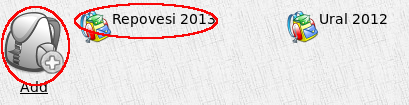
In the single list mode you have the following controls:
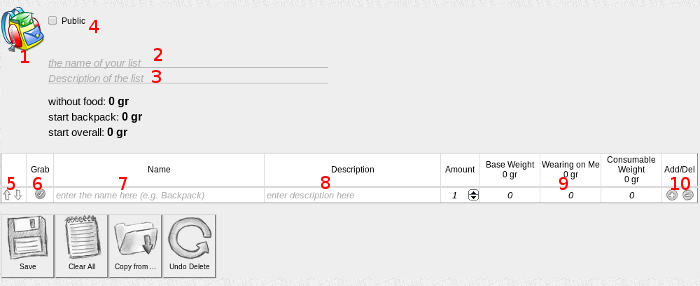
- Picture assigned to the list – you can change it by clicking on the picture
- The name of the list (this name will be displayed in the top menu)
- Detail description – here you can put extra data regarding the list
- Share the list so it will be available to other users in read-only mode
- Line move buttons
- Select button - could be used to select the whole line in checklist mode. In two list mode this button copies the line to the right side list
- The name of the list item
- Detailed description of the item
- Weights fields
- Buttons to delete line and add empty line
The buttons under the table:
 Save current list to the disk. If this is newly created list after that the new url will be available
Save current list to the disk. If this is newly created list after that the new url will be available
 Clean all the lines in the current list
Clean all the lines in the current list
 Delete the list from disk
Delete the list from disk
 Select the second gearlist and go to the two list mode
Select the second gearlist and go to the two list mode
 Undo line delete in the list
Undo line delete in the list
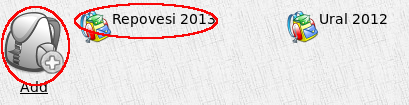
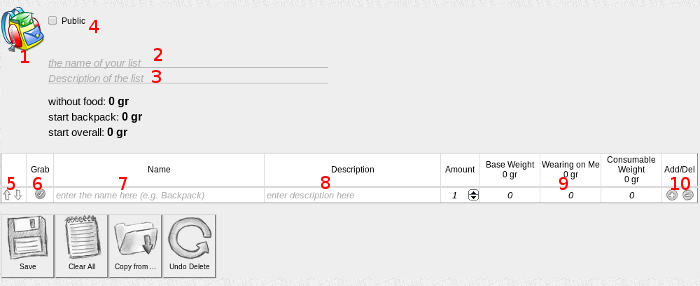
 Save current list to the disk. If this is newly created list after that the new url will be available
Save current list to the disk. If this is newly created list after that the new url will be available Clean all the lines in the current list
Clean all the lines in the current list Delete the list from disk
Delete the list from disk Select the second gearlist and go to the two list mode
Select the second gearlist and go to the two list mode Undo line delete in the list
Undo line delete in the list